Varied functions for a variety of situations
With a range of 10 m (wide angle) to 6.2 m (maximum zoom), the builtin flash ensures that you can photograph indoors and in tunnels, corridors, and other dark locations with confidence. And with extreme ISO sensitivities as high as 25600, you can still get the shot even if you can’t use the flash.

(taken with the RICOH G800SE in Flash Off mode)

The RICOH G800SE is loaded with features that prevent all kinds of mistakes on location.
Load camera settings files to ensure that menu settings are always right for the scene. Settings files can also be exported for use in other RICOH G800SE cameras.

The date is important for photos that will be used in record-keeping. The RICOH G800SE displays the date from startup until the shutter release button is pressed, helping you catch errors in the camera clock before they are recorded with your pictures.
Note : Composite image; actual display not shown.

The camera’s built-in electronic level with pitch and roll indicators can be used to straighten the camera before shooting, ensuring precision even where footing is poor.
Note : Composite image; actual display not shown.

The RICOH G800SE offers convenient modes conforming to a variety of electronic submission guidelines, including those proposed by the Japanese Ministry of Land, Infrastructure, Transport and Tourism.*Choose from image quality and size combinations ranging from 16M 4:3F to VGA 4:3N.
* A pixel count sufficient to legibly render writing on a blackboard (about 1 million).
Use existing pictures as a template when composing new photos. Template transparency can be selected from 20, 40, 60, and 80 percent.
One way in which this feature can be used is for before and after shots on construction sites.

Take photo
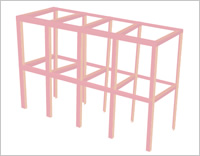
Display as template
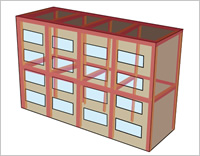
Refer to template when taking
new photos

An Eye-Fi card with built-in wireless LAN can be used for hassle-free upload to smartphones or other devices. Choose the destination, select pictures, and choose from 2 resize options for upload.
Note : Select On for Eye-Fi Connection Options.
Note : For more information on Eye-Fi cards, visit the Eye-FI website at http://www.eyefi.com/.
Hard-to-identify images can be clearly labeled with written descriptions in the form of camera memos saved simultaneously with the picture and consisting of up to 20 items, each with descriptions of up to 128characters. Up to 99 different memos can be added to camera memo lists?which can be stored in the camera’s internal memory?and selected as desired. In camera memo Mode 3 you can limit your choice of descriptions according to the item selected.
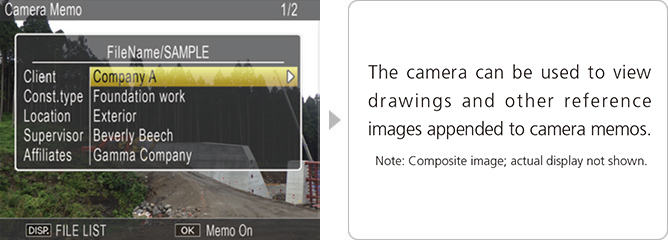
For example, you can clip shots of survey data onto worksite photos so that the relationship between the photos and the survey data is clear when the photos are viewed.
Note : Requires the supplied ME1 software.
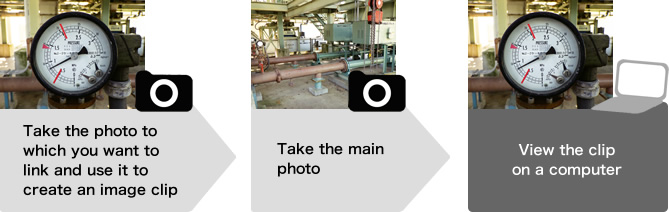
Choose from 3 burst modes for subjects that are in motion or to photograph moments that pass too quickly to be seen by the naked eye.
The camera takes pictures while the shutter release button is pressed.
The camera shoots up to 16 or 25 frames over the space of about 2 seconds, starting when the shutter release button is pressed all the way down, and records the shots in a single image.
The camera shoots while the shutter release button is pressed, but records only the last 2 seconds (16 or 25 frames). The frames are recorded as a single image.